iZiwifi: Stay connected all the way!
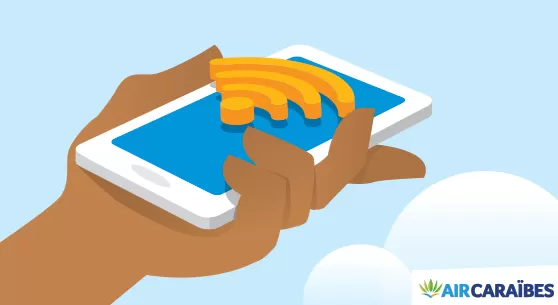

With Air Caraïbes, Airplane mode is no longer synonymous with disconnection!
Fully enjoy the wifi on board our A350 XWB* fleet.
4 packages for surfing above the clouds!
The 4 iZiWifi packages are available for purchase on board your flight, as soon as cruising altitude is reached.

Packages on board our A330-300 (F-HPUJ):

*Wifi is available as an option on board our fleet of A350 XWB and one of our A330-300 (F-HPUJ).
**Prices in US dollars, valid for a one-way flight. This service is non-changeable and non-refundable.
How to connect?
1- In your smartphone's parameters/settings, disable airplane mode.
Enable wifi and select the Air Caraïbes wifi network.
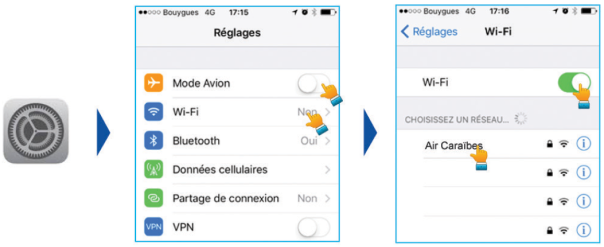
2 - Open your browser (Safari, Chrome, etc.). The Air Caraïbes portal will launch automatically.
3 - Click on "Buy Wifi credits", choose your wifi pack and create your account.
4 - Enter your payment details (CB) and confirm your purchase.
5 - You will be connected to the Internet and the https://portal.inflight.onair.aero portal will inform you of the volume of data remaining to be used.
Important recommendations for optimum use of your package
Manage your data usage and make the most of your connectivity experience at 30,000 feet altitude - approx. 9,000 meters.
Don't forget to close all your unused (credit-consuming!) applications and log off when you no longer wish to use connectivity.